Since the initial launch of SharePoint hub sites in late 2017, we hear about them occasionally as they make their way through various releases. New and existing customers are trying to figure out how to take advantage of some of the hub site features.
As with every new major feature, it takes a while to understand the impact and the direction Microsoft is taking. While that impact is assessed, there are a lot of myths around what hub sites are and where they are going.
I've collected few of the important points here and backed them up with Microsoft public sources.
So What is a SharePoint hub site?
In short, a SharePoint hub site is a modern site (collection) just like any other modern site. This site can then be "set" by administrator as a hub site using a single PowerShell command (Register-SPOHubSite).
Once that site becomes a hub site, users who create a new modern site can associate their newly created site to a hub site thus inheriting hub site's: Navigation, Theme, and Logo.
In addition to providing common theme and navigation, hub sites will aggregate news content from the sites associated to them just as Content Search Web Part would in traditional/classic scenario.
SharePoint Hub Sites: What are the things to know?
Despite this simple model there are few things to remember, here they are:
Associating Sites to Hub Site
Associating SharePoint Modern site to a SharePoint Hub Site
You can associate modern site, as you create it, to any hub site. You can also associate the site at a later time
You can "demote" the hub site to a regular modern site at any time using a PowerShell command. If that hub site has been demoted, the related sites which have been under it become "orphaned". This doesn't mean they're lost, users can still get to them using the URL or the SharePoint dashboard in Office 365.
Moving Sites
Having the flexibility to create sites which don't follow any particular hierarchy doesn't mean you can create and re-create sites without impacting users. As you build up your first hub site as an umbrella for a group of sites your users will expect this content to stay there. Of course you can move things but you'd still have to follow the same change management you did in the past.
The good news is that since now all of the sites are flat and don't have hierarchy, when your users bookmark something, even if it becomes part of the hub sites, the URL will not change and their link will remain working. In the past, in classic experience, as you move sub-sites around URLs change and users would get 404 error.
Hierarchy of Sharepoint Hub Sites
If you're thinking to create traditional Information Architecture where you have hub sites acting as landing pages and then more hub sites under them, unfortunately that's not possible at this time.
In other words, hub site can not be under another hub site. You can have parallel hub sites but they can't be grouped under an overarching hub site. Having said that, you can fake that hierarchy with a lading site which has links to various hub sites. In many cases this will suffice and users will navigate from landing site to their respective areas.
On the same token, a site can only belong to a single hub site and polyhierarchy is not supported. This may sound like a limitation but polyhierarchies are usually not popular on the intranet since rarely we want to have particular content reside under 2 separate branches. This is common for public e-commerce sites though.
In this case "Consulting" can not be associated to SharePoint Hub Site called "Departments" and another Hub Site called "Projects".
Classic Experience and a Hub Site
Can a classic site in SharePoint Online be joined to a hub site? Yes, but ...
You can't pick a random classic sub-site under a site collection, only site collections can be joined to a hub site. This is likely to preserve flat URL approach which is only possible with site collections.
Provided then, you have a classic site collection, you'll need to create a new modern page as a home page under that classic site collection so that you have access to the association UI to create a link to a hub site. However, this means that your classic home page on that site collection will not longer be displayed to users. After it's been associated, you can switch back the home page to the classic UI.
As a workaround, if you'd like to join a classic sub-site to a hub site, you'll want to migrate that classic sub site to a new site collection and associate it.
Hub Sites On-Prem
Hub sites are likely to make it into on-prem but have not confirmed yet according the source
Can on-prem sites join a hub site? Not for a bit but likely is coming.
Hope this helps in your upcoming intranet design strategies. Post your comments below, would love to hear your thoughts!
SharePoint hub spot expert
Yaroslav Pentsarskyy is the Director of Product at Origami. He's also 8 time Microsoft MVP, speaker at many local and worldwide tech events, and a published author of several SharePoint related books.



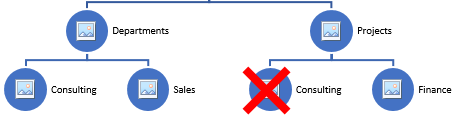



Intranet IA expert tips and step-by-step guide for leading intranet information architecture workshops to shape your intranet. Discover expert intranet ia insights and all you need to know to create a phenomenal intranet ia for your organization.