Turn your SharePoint into a modern, website-like experience with no code using smart design tips and Origami web parts.
Get inspired with six company intranet examples built on data collected from hundreds of intranet sites. See intranet best practices and design ideas to help you build an intranet employees will love.
The purpose of the intranet homepage is to provide quick access to what employees need most. This includes: apps and tools employees need most frequently, critical communication, stats and performance at a glance, and easy navigation to get to more resources.
What you’ll see here are the things you can do TODAY to make your homepage POP and create an experience your employees will value.
We've put together several of our favorite SharePoint site examples all built using Origami to help you come up with some amazing ideas! Learn the essential components for great intranet templates today!
UI design is the most obvious and distinct feature; like the cover of the book, people will judge it first.
The less obvious is how you make it so employees keep coming to your site daily!
Here is how you do it.
Most companies have never done an intranet project—and the lack of process often gets them in trouble. Without a clear process, stakeholders often come to meetings but fail to reach a consensus. They may look at the design and hate it but may not be able to articulate why it’s not working.
Fortunately, a refined process can make everything easier: the visual design, getting constructive feedback from stakeholders, content authoring, and configuration.
Explore SharePoint intranet design templates to provide you with food for thought if you’re thinking of creating a new intranet at your organization. Understand essential intranet design and templates to achieve a successful intranet platform.
Can you use SharePoint for Project Management? What tools are available to you in Microsoft 365? See examples of SharePoint project sites and dashboards.
Discover Origami’s Modern SharePoint Intranet release. Engage your employees and enable them to excel in their roles with Origami SharePoint intranet. Read the blog now to explore the 7 enhancements to our release built on modern SharePoint. Shape Your Perfect Intranet with Origami today!
Let me first start with this: Creating an intranet that's adopted right from the get-go is not complicated!
But often companies focus on what the intranet should look like, and not on why do we need it in the first place. This has led to too many company intranets going down the wrong path of mediocre user adoption.
Making your company intranet useful and appealing is not complicated. But many companies focus solely on the look of the site and miss the rest.
This has led to companies spending their budgets on a lot of needless activities with little to no change in how employees use it. I feel a need to share my simple but practical guidance on how to make your intranet more appealing and useful.
Being responsible for the design of hundreds of SharePoint Online sites, I hear this question a lot:
Can I use my SharePoint Online site as an extranet?
In this post, I’ll dive into a comparison of what intranet and extranet are. Then I’ll show you some of the most common uses of extranet in different organizations, and what’s the fastest way to get started with your own extranet.
Both Confluence and SharePoint have strengths and weaknesses as an intranet, so I’ll evaluate them based on the following core features any intranet should include based on my experience:
Employee Communication, News & Events
Employee Engagement & Social
Knowledge and Document Management
Search
User Experience
Integration
Security & Permission Management
There’s no denying that SharePoint is the most prevalent intranet platform when it comes to organization and internal communications today. SharePoint and Office 365 intranets are gaining significant ground for the contemporary employee engagement and collaboration features they provide, along with traditional intranet features such as internal communication and information management.
Explore the best practices for evolving your internal communication to a truly digital communication approach. Take advantage of technology to elevate your internal communication and give your employees access to superior communications.
See how you can enhance employee engagement at your organization with a social intranet to encourage employee connection and collaboration. Find out what social intranet features consist of and how best to use them at your workplace.
Enhance productivity and information access at your organization with this incredible list of 13 things you may not have even considered for your SharePoint intranet. Uncover the best content and information to move to your SharePoint intranet now in this amazing list.
Uncover SharePoint Intranet feature essentials to create a modern intranet that truly elevates and enhances your workplace. Gain insights from SharePoint intranet experts on the features that your intranet absolutely must include for success.
Uncover the subtle art of creating a SharePoint intranet through the eyes of a HR Director! Read the full interview now to learn how this HR Director leveraged her experience to create a SharePoint Intranet that employees love!
Interactive design is a great way to create the best intranet scope but it’s important to have limitations in place so they intranet scope doesn’t get out of hand. Find out all you need to know to create the best intranet scope now!
Intranet IA expert tips and step-by-step guide for leading intranet information architecture workshops to shape your intranet. Discover expert intranet ia insights and all you need to know to create a phenomenal intranet ia for your organization.
Structuring information by department may seem like an easy solution, but the research shows that’s not how users expect to find things. In fact, in our own tests, we see that over 92% of users look to find information by Function before considering otherwise. Read more to see how we measure this
If your users are not able to find what they’re looking for, it might as well not even be there.
Luckily, with these 4 techniques to guide you, your intranet can be transformed to surpass your own expectations.
Find out all you need to know about SharePoint Hub Sites in this insightful article. Get knowledgeable tips on Hub site Hierarchy, Associating a Hub site to a Modern SharePoint site, Poly-hierarchies and more!


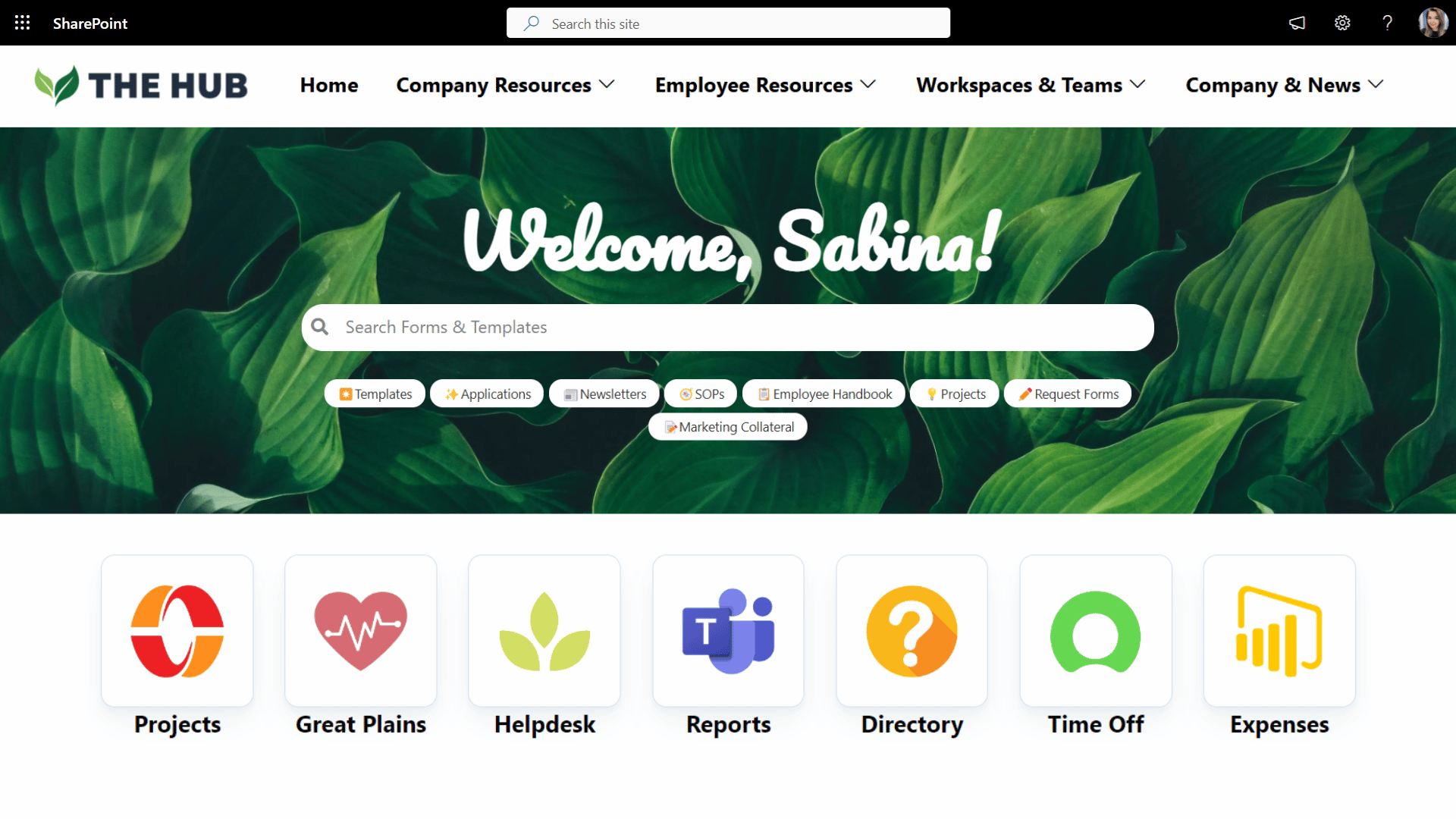


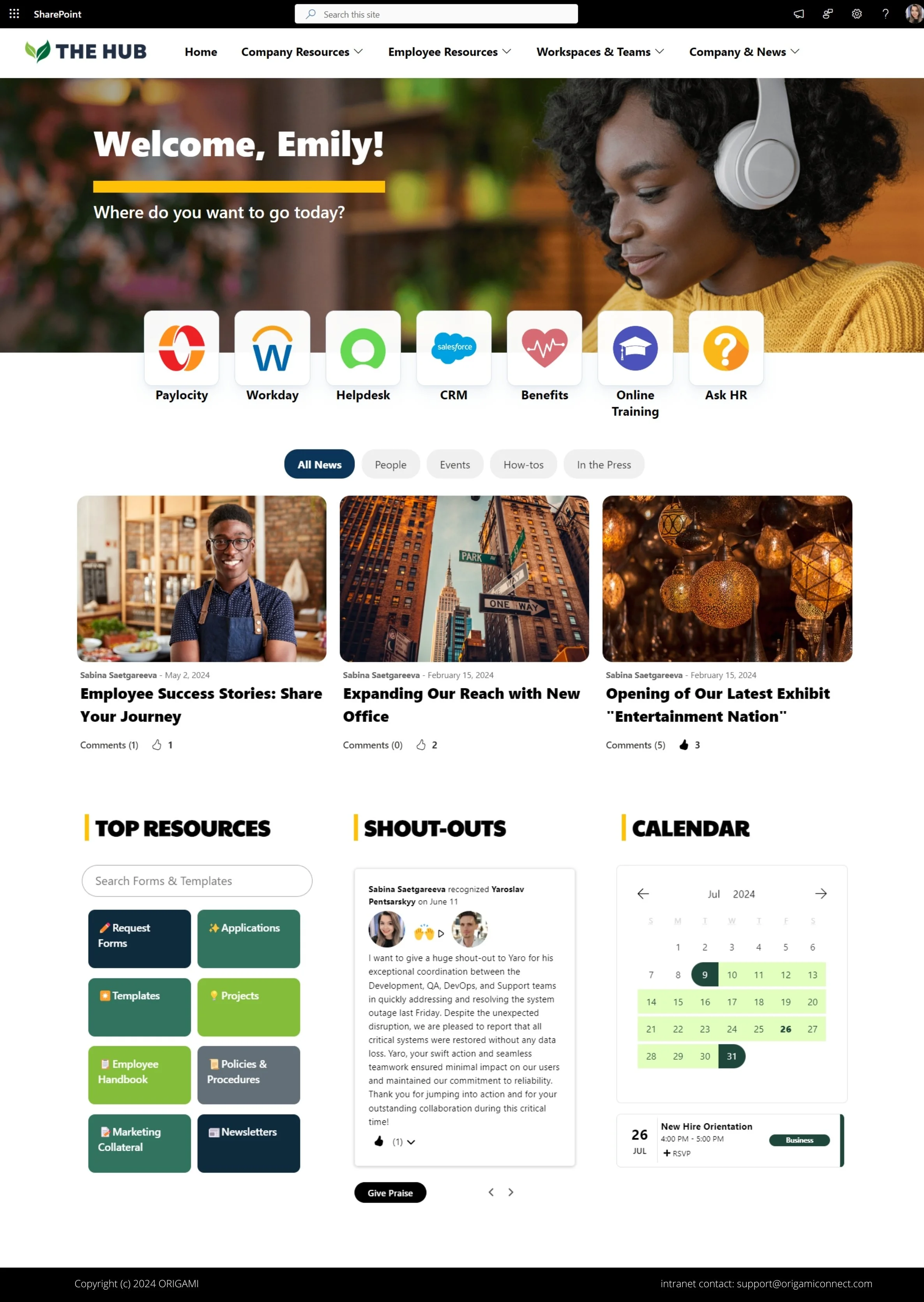



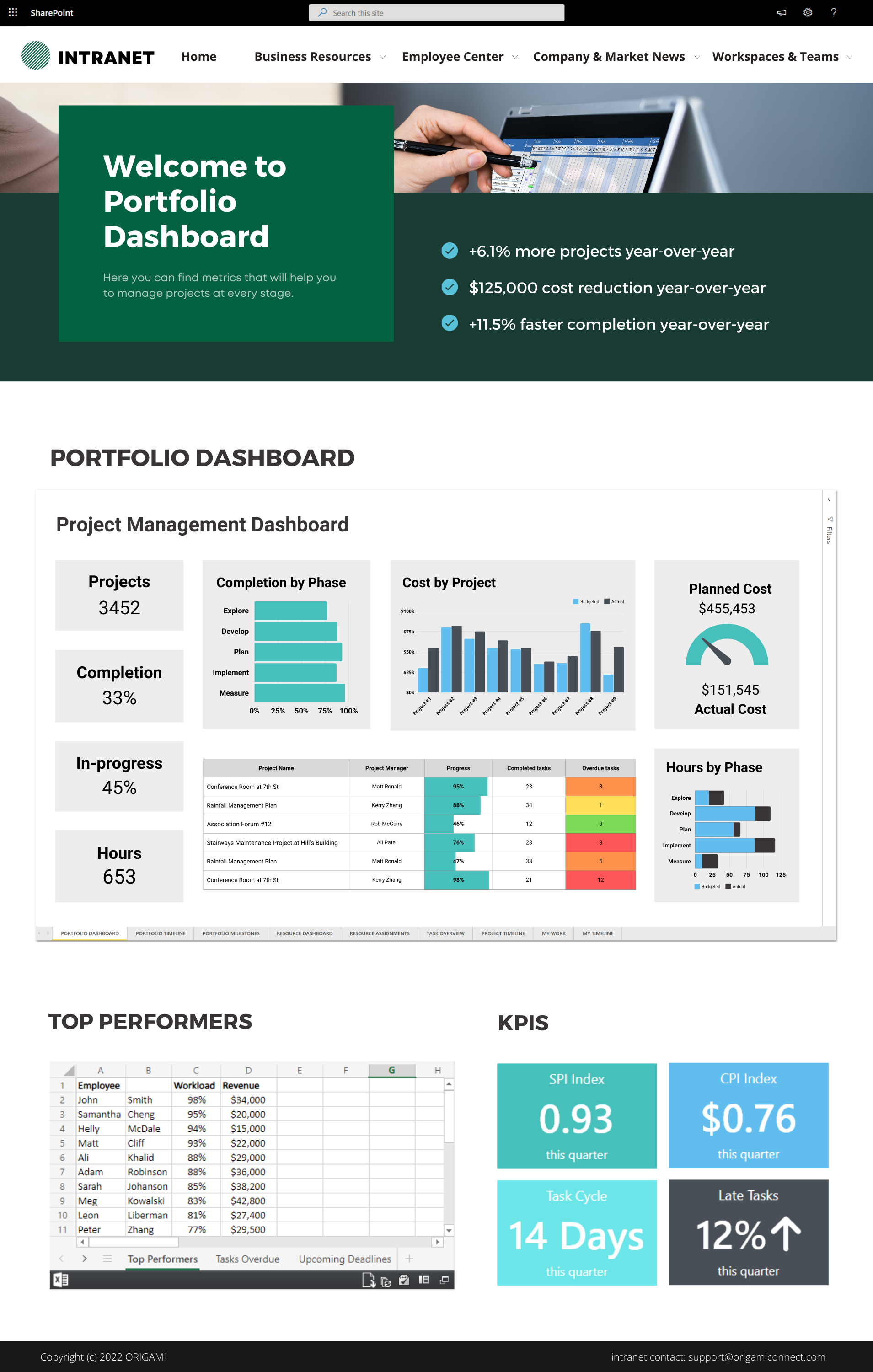













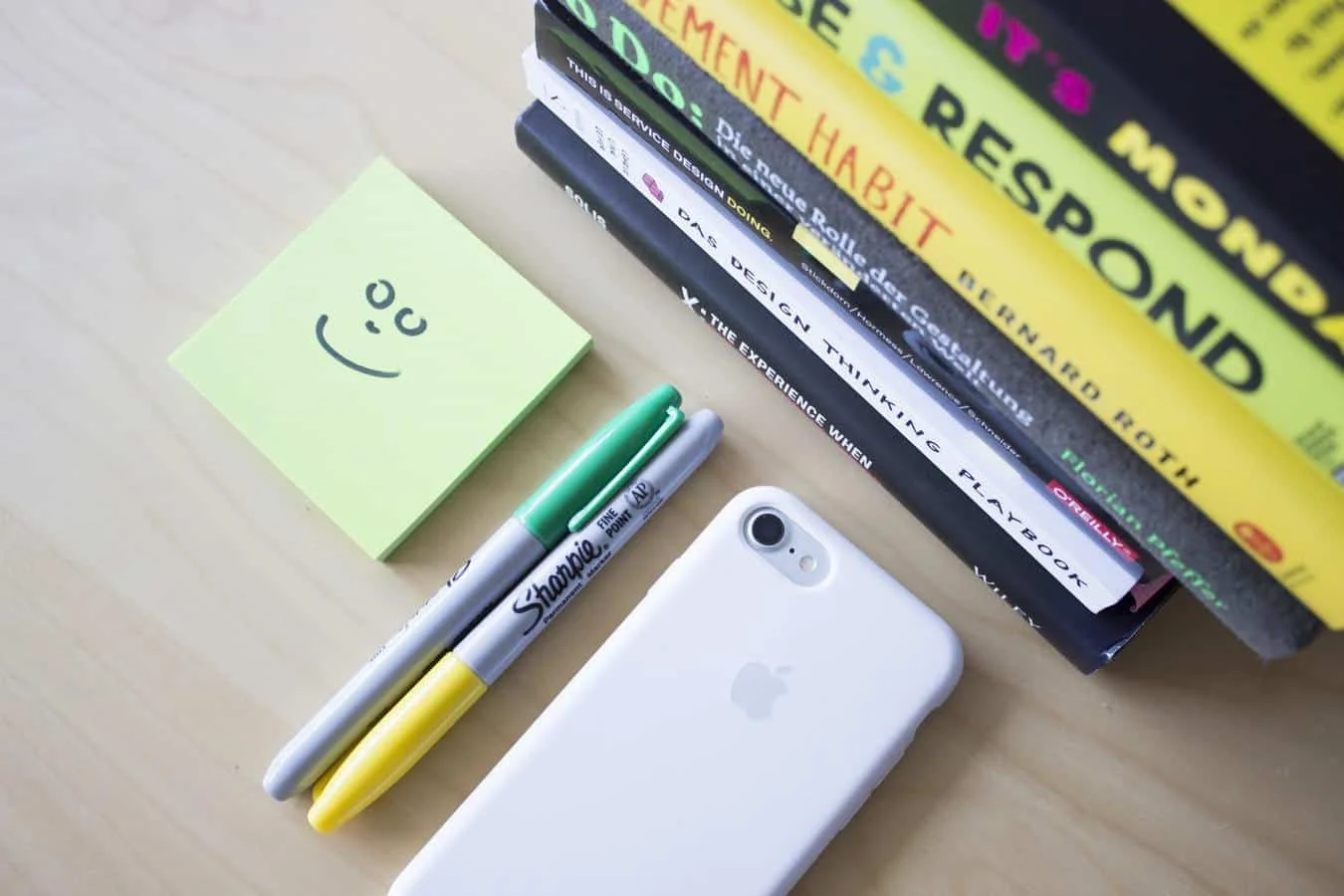



The most successful HR portals have the tools and resources to cover all three categories of employee needs.
When you organize your HR portal in a way that matches employee needs, essentials first, at the top of the page, available with minimal effort, followed by other needs in order of importance, employees will find your HR portal useful, intuitive.
Let’s get more specific.