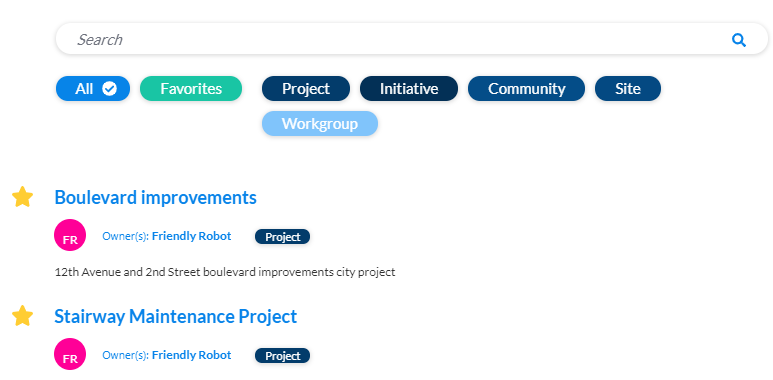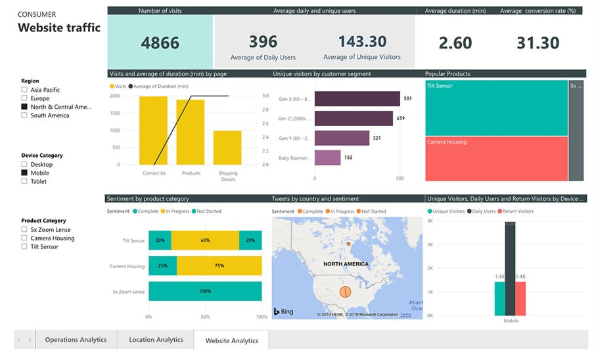Designing hundreds of SharePoint Online sites over years, I hear this question a lot:
Can I use my SharePoint Online site as an extranet?
Yes, you can, and …
In this post, I’ll dive into a comparison of what intranet and extranet are. Then I’ll show you some of the most common uses of extranet in different organizations, and what’s the fastest way to get started with your own extranet.
Let’s dive right in.
What is an intranet?
An intranet is an internal site for your employees and staff, sometimes including contractors.
It’s an internal site for those within your organization and typically includes the following:
Internal news, events, and announcements
Forms
Templates
Policies and Procedures
Handbook, wellness & benefits, and career information
Staff directory, and internal employee contact information, SharePoint org chart
How To’s and Knowledgebase
Employee updates
Sometimes a bulletin board and other social content, such as Idea Crowdsourcing
Project sites and Team sites
General company information, and performance metrics
Internal document & project management
Internal document collaboration
There are a variety of flavors and combinations that can make up your intranet, here is an example of the homepage which may look familiar to many.
Company intranet home page example
What is an extranet?
An extranet is an internal site with restricted access for specific external parties. An extranet is not publically accessible to everyone like a company website. It is also separate from a company intranet so that external parties don’t have access to staff and employee information. Think of SharePoint vendor portal and SharePoint partner portal as examples.
Here are examples of specific external parties who will have access to the company extranet:
Organization Type: Professional Services
(Consulting, Engineering & Architectural Firms, Financial & Accounting Advisors, Legals Services etc)
Extranet User Types:
Suppliers
Vendors
Clients
Extranet Needs: Supplier document management, vendor deliverable submissions, vendor reports, client deliverable review and approval, status report sharing & review.
Organization Type: Franchise
Extranet User Types:
Franchisees
Vendors
Extranet Needs: Performance reports sharing, sales data sharing, regional & franchise news, franchise resource library, franchise onboarding documentation, training materials & videos.
Organization Type: Manufacturing/ distributor portal
Extranet User Types:
Distributors
Sellers
Extranet Needs: Sales figures & performance sharing, inventory tracking, order submissions & tracking, issue tracking, pricing material, latest marketing collateral, training materials.
Organization Type: Insurance/ broker & partner portal
Extranet User Types:
Brokers
Partners
Extranet Needs: Sales figures & performance sharing, broker information & knowledgebase, News & events specific to brokers and partners, training materials, forms, links to apps.
Common extranet features
Relevant Home Page
Make your extranet home page relevant to the audience that’s going to view it. Add links that are important to your vendors, distributors, or suppliers.
Insurance Broker Portal Home - Extranet Example
Template and resource directory
Do your brokers need to find a policy or a procedure easily?
Do you need to help your distributors to locate the most up to date manual?
How about your partners, do you need them to access the latest training resources from your company?
Make it easier for your extranet users to find the information they need. Here is the example of how Origami directory helps a specific user to find relevant project files within a large collection of other areas they have access to. Similar to this view, you can choose to show relevant policies and procedures, applications and forms by tag or keyword.
Origami Site Directory helps finding SharePoint sites tagged with the same tag or purpose
Analytics & performance data
Do you need to show inventory information to distributors?
Do you need to share the latest reports with your sales contractors?
Be sure to place the most relevant information upfront. Personalize the information where possible depending on the audience or persona:
Sample analytics and performance information
Milestones and upcoming deadlines
Need to share billing deadlines and submissions deadline? The extranet is the perfect place to message this information.
Project milestones sample calendar of events
About-to-be-launched product and offering information
Need to share recently launched or about-to-be-launched product information with distributors or brokers? The extranet is a perfect place to share marketing information, FAQs, key contacts and more.
Sample product information hub for distributors and vendors
Training site for franchisees
What’s the best way to keep all of your franchisees on the same page and consistent with how your product or offering is being delivered? Make sure they all have access to the same and up to date training.
An extranet site can be a perfect place to keep interactive content, such as videos, as well as documents. Even if you’re using an external quiz tool, you can embed it right on the site.
Part of the sample extranet training site
Partner conferences and event assets
If you’re hosting partner conferences or special customer events, you might need to share key dates, logistics, and other registration and post-event assets. Your extranet can be a perfect place to store all of that information is a simple and engaging event site, similar to the sample below.
Sample - exclusive partner event site accessible to partners only
In Summary
The list above covers some of the most common scenarios seen when SharePoint is used as an extranet. You can see how an extranet can bring your external users together. The key to designing your extranet is to avoid just adding things you think are important for your partners. Be sure to add tools and resources that support specific partner scenarios. Try to find out what are the most common requests you get from partners. What do they struggle with? What takes the most time? Then design your extranet around these themes.
Making your SharePoint clean, simple, and modern
SharePoint can be a great servant and we’re here to help you make it serve your needs. Book a consultation to see if your needs can be met with the tools you already own.