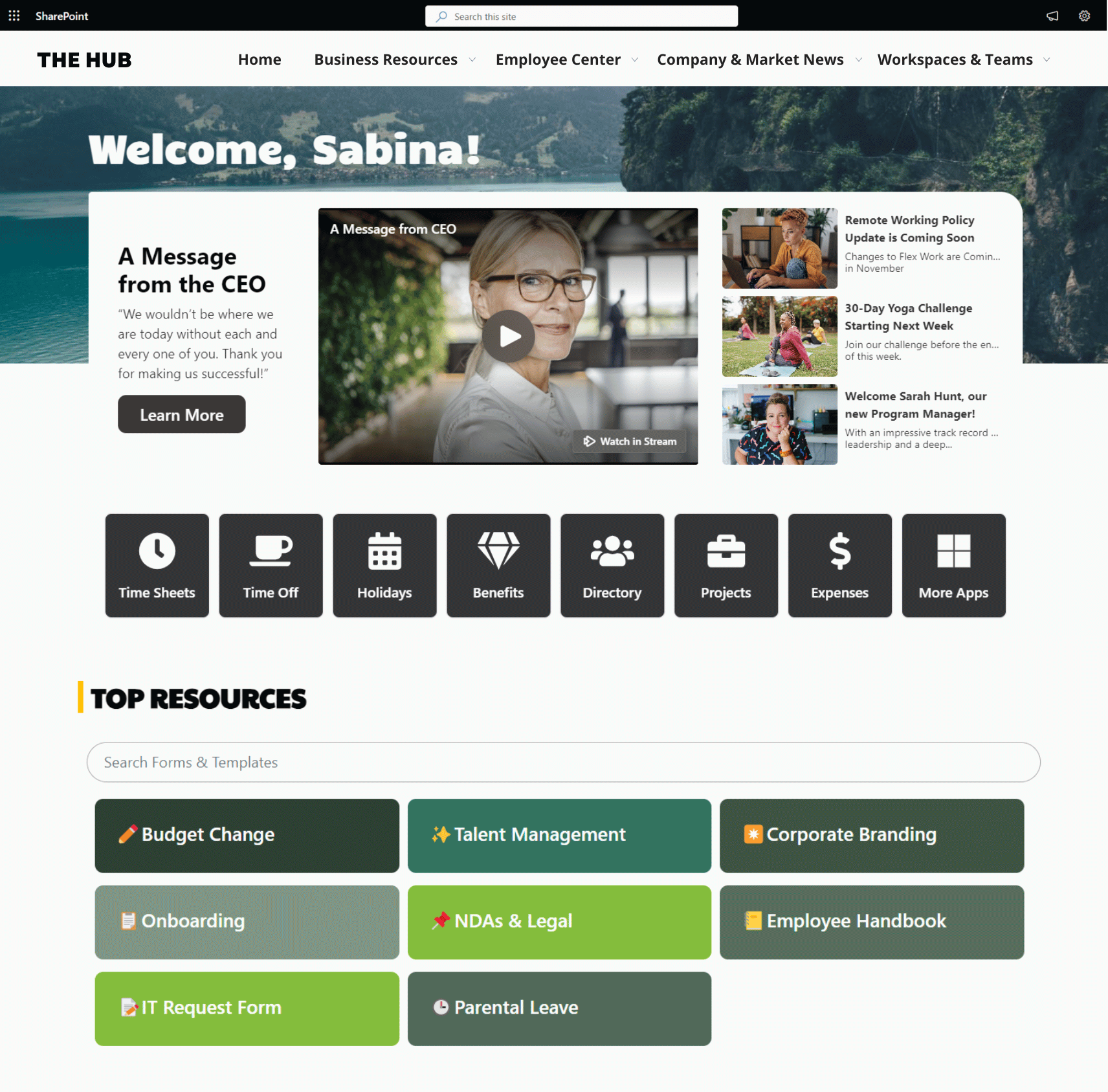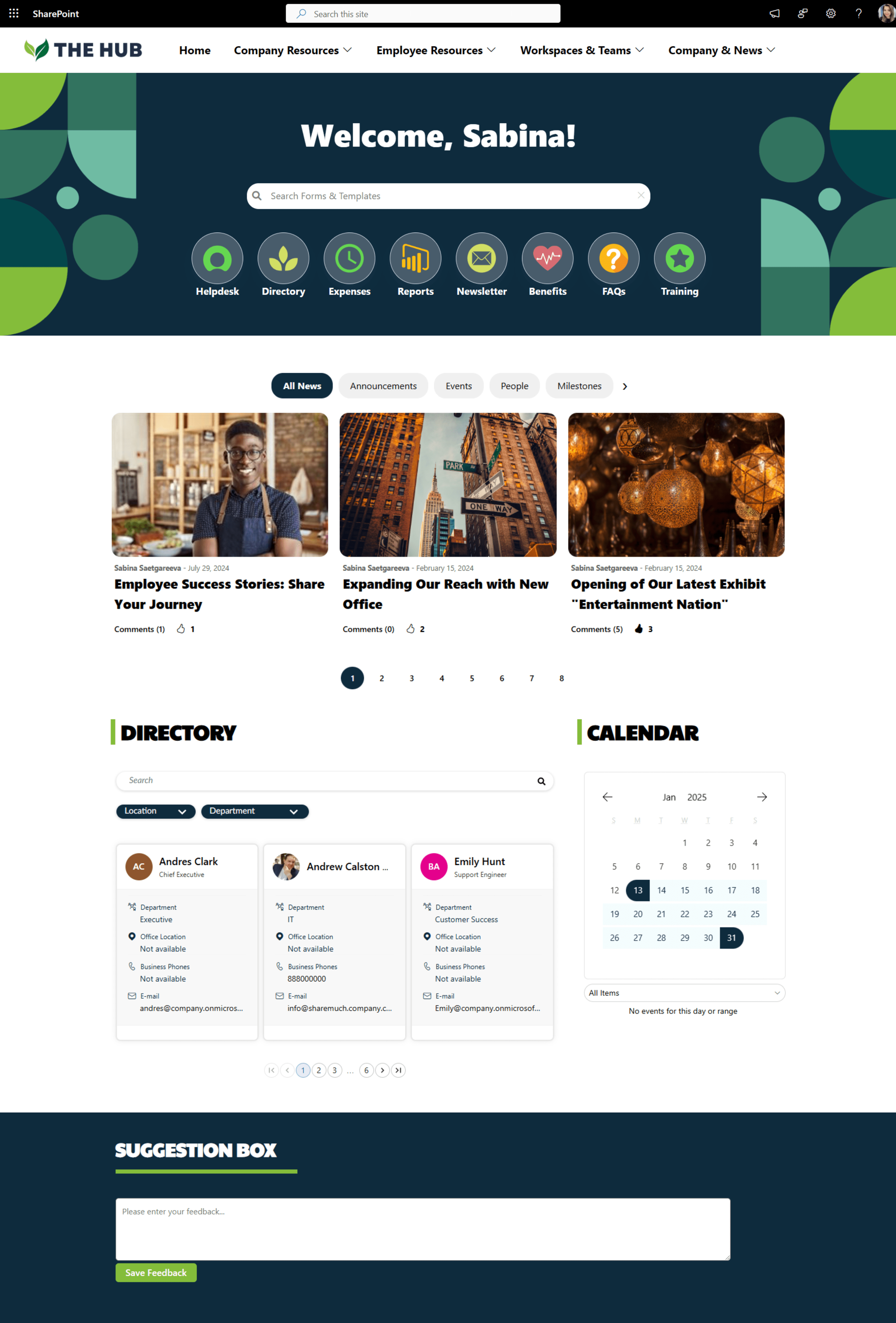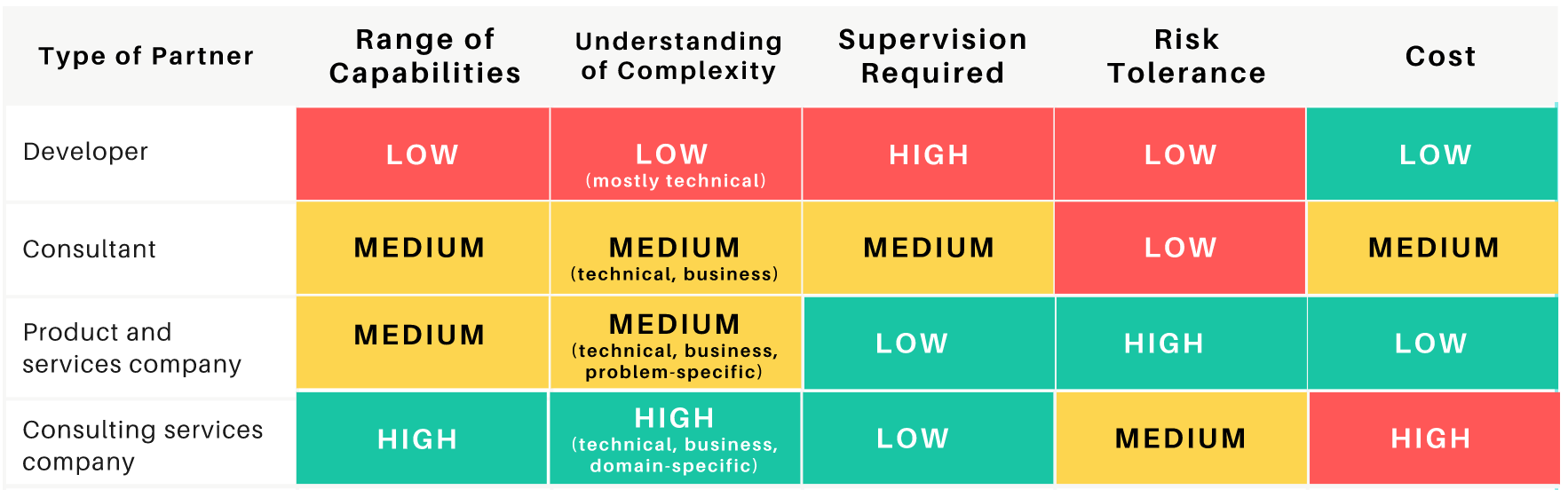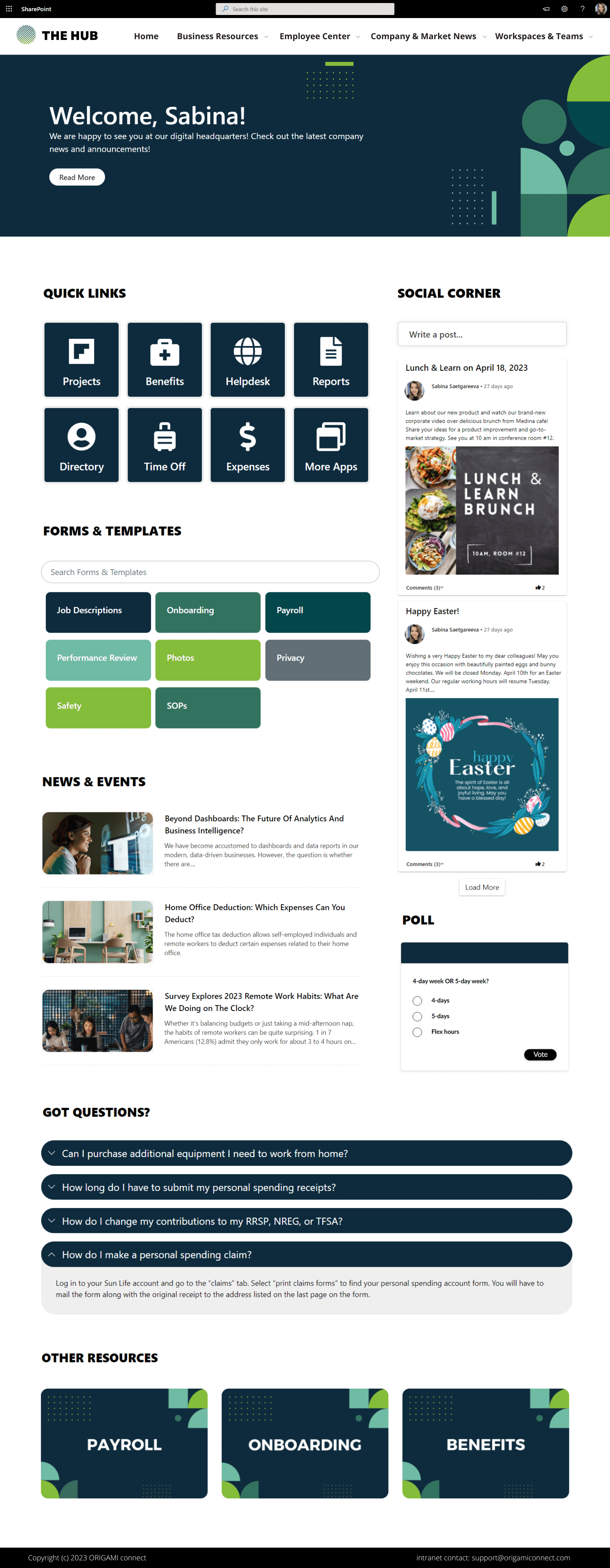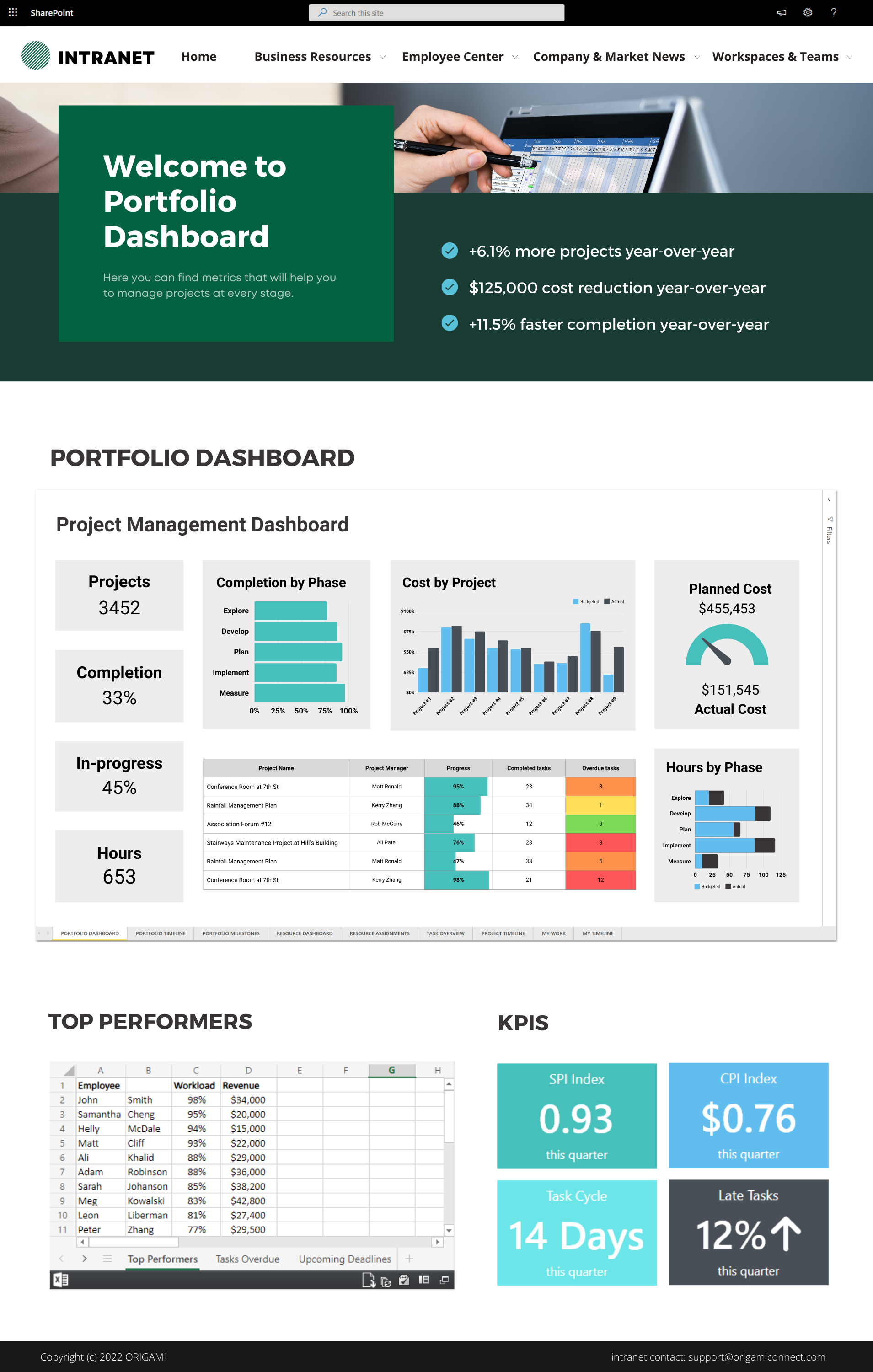Get inspired with six company intranet examples built on data collected from hundreds of intranet sites. See intranet best practices and design ideas to help you build an intranet employees will love.
15 Modern SharePoint Intranet Site Examples for 2024
20 Killer SharePoint Design Tips for 2025
7 Great SharePoint Site Templates
7 Stunning SharePoint Design Ideas to Inspire You in 2025
5 SharePoint Communication Site Examples and Templates
How to Create and Customize a SharePoint Site: A Step-by-Step Guide
4 Key Elements of a Great Intranet Homepage Design with Examples
The purpose of the intranet homepage is to provide quick access to what employees need most. This includes: apps and tools employees need most frequently, critical communication, stats and performance at a glance, and easy navigation to get to more resources.
What you’ll see here are the things you can do TODAY to make your homepage POP and create an experience your employees will value.
How to create a killer HR Portal SharePoint site? 3 Examples and Templates
The most successful HR portals have the tools and resources to cover all three categories of employee needs.
When you organize your HR portal in a way that matches employee needs, essentials first, at the top of the page, available with minimal effort, followed by other needs in order of importance, employees will find your HR portal useful, intuitive.
Let’s get more specific.
How much will your new intranet really cost?
SharePoint Best Practices for End Users: 23 Tips and Tricks
We’ve all been there.
You start using SharePoint, and you finally feel like you’ve got the handle on it. And then, someone at work points out an issue, and you go online, search for it, and find another way to do things you didn’t know existed.
Now you’re wondering, is their way the “right” way? Did I do it “wrong” before all along? Do I have to re-do everything?
What is the right way anyway?
SharePoint Search Guide: Tips and Tricks
Before hiring a SharePoint consulting company, read this
SharePoint Branding Design Services
6 Company Intranet Examples to Impress Your Employees
Intranet Design Trends for 2023
SharePoint Implementation: Intranet Project Plan
Most companies have never done an intranet project—and the lack of process often gets them in trouble. Without a clear process, stakeholders often come to meetings but fail to reach a consensus. They may look at the design and hate it but may not be able to articulate why it’s not working.
Fortunately, a refined process can make everything easier: the visual design, getting constructive feedback from stakeholders, content authoring, and configuration.