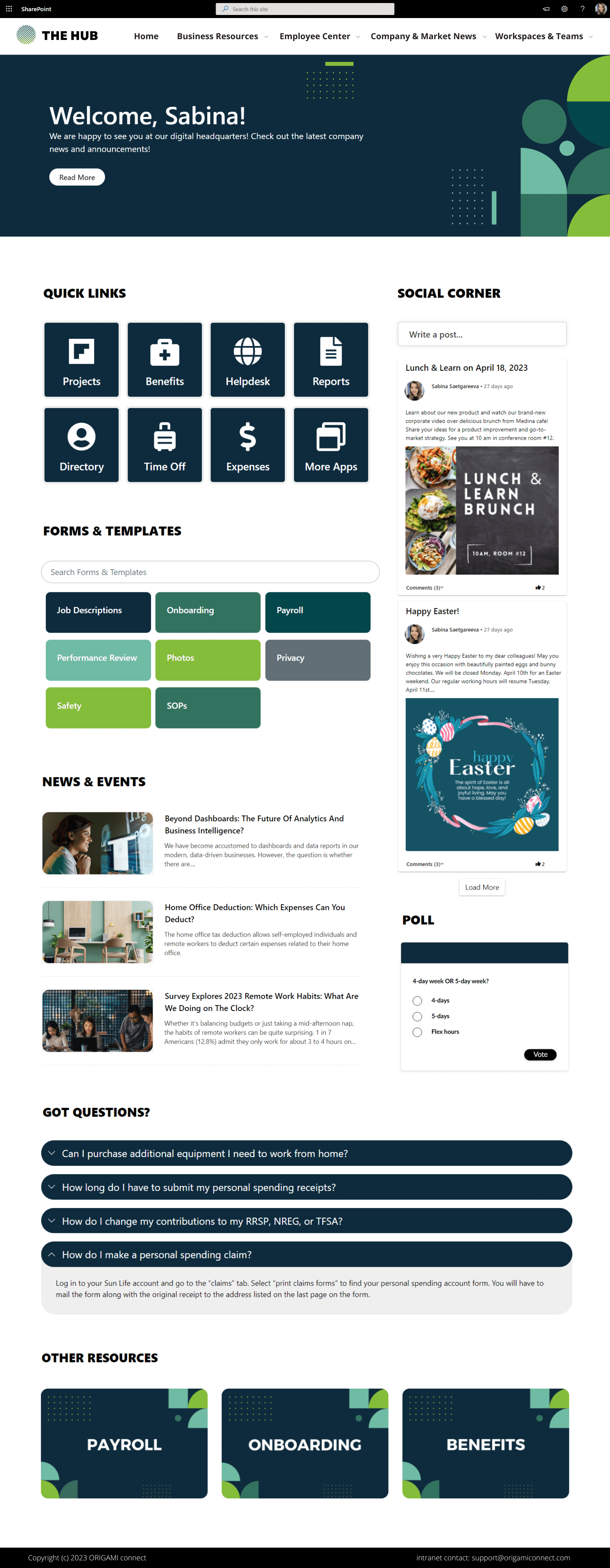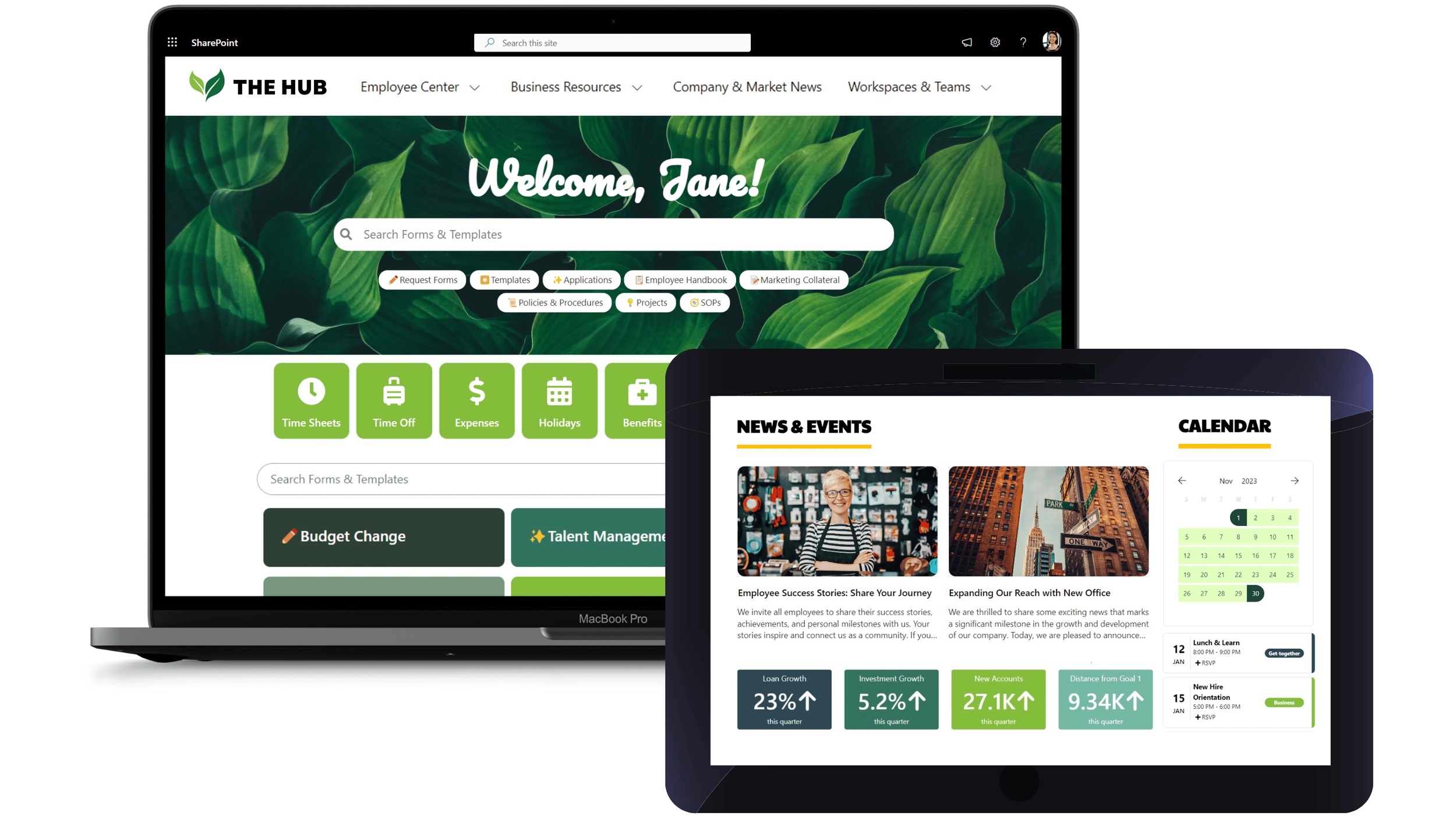Good branding is like a good song–you can't point the finger at any particular word in it.
It just feels right overall.
Good SharePoint branding is more than the sum of its web parts.
Why do companies need custom branding for their SharePoint?
Working with some of the world’s top brands, we often come across these top SharePoint branding design needs.
Department Site Branding
Not every SharePoint branding project involves the entire intranet. Sometimes a single department site needs its own branding.
The most common department branding requests come from these departments:
HR site / New Employee Site
Health & Safety site
Learning & Development site
Sales and Marketing Team Sites
Why is that?
Most departments in large companies operate like business units, and they provide resources to the rest of the company.
Department leaders who look to modernize processes and enable self-serve for their department are often given the freedom to design their own SharePoint department site.
Everyone in the company uses resources from HR, H&SE, and Learning.
And that’s where most branding requests come from because the new department site needs to align with the corporate brand.
Intranet Branding
We build a lot of new intranets and see organizations fall into these two groups.
New SharePoint Intranet Branding
We regularly speak with organizations with > 150 employees, yet have no single place for employees to find links, news, forms, co-worker contact info, and onboarding resources.
The company might have received funding and is growing fast, and new employees are joining.
This is when the pains of not having a one-stop shop for employees start to show.
Organizations in this category used many different tools, paying for them separately, and now their IT department decided to replace some of these tools with SharePoint.
SharePoint has enterprise-grade security, but we hear that it just doesn’t look like a website everyone is so used to seeing. This is when we get called to come and help make SharePoint look modern and engaging as in the example below.
Existing Intranet Redesign
Organizations in this category might have been using SharePoint for many years, but now something has changed, and they need to redesign or refresh their SharePoint.
That change might have been a recent acquisition, and now two entities need a single place with a new brand and joint content.
We also see this with companies going through a technology transformation, moving to the cloud, or reorganization.
One common aspect of these projects is that visual design is only one part of the redesign. Organizations also want to migrate their team sites, improve navigation and search, and add new content that wasn’t there before.
This is when we get called to help build a new information architecture and provide modern SharePoint design services (more on that below).
What about your organization? Let us know in the comments below.
How not to do a SharePoint branding project
It’s natural to want to try and do SharePoint branding in-house.
And you can, but you have to be cautious.
Last week I spoke to someone who hired a developer from Upwork to do custom SharePoint branding for them.
This is not uncommon for smaller organizations, especially if the hiring manager has a technical background.
The developer they hired showed extensive development experience but turned out to lack a sense of good design.
Weeks passed, hours added up, and the developer had to be cut off because they used all of their allotted budget of about $10K!
The result?
I didn’t believe it when I was told that the result looked worse than just using plain vanilla SharePoint. I had to see it myself; it’s 100% true. The developer had built animated banners and beveled buttons, making SharePoint look like a dot com-era website.
I wish this were some unique case, but it isn’t; these things happen all the time.
The problem isn’t with Upwork or a SharePoint developer.
What is the problem then?
SharePoint development is NOT Equal to SharePoint Branding
One of the hardest things about branding is that it’s not about one feature — it’s about the cohesive user experience.
Think about your favorite song.
Is there a particular word in that song that makes you like it — it’s not, it’s a whole experience created by the team of people.
Before we built the Origami team, we hired many one-off developers, vetted them based on their technical skills, gave them a SharePoint design, and asked them to implement it exactly like in the picture.
Many came back with their interpretation of the design and not what was shown in the mockup.
When asked why they made changes to requirements, we heard that there was just no way around it.
We then gave the same design to another developer—got the precise look & feel back in half the time.
When hiring a SharePoint developer for a one-off branding project, there is a 50/50 chance you’re going to get lucky and get what you wanted.
You may not have a budget or time to try again and hire another developer.
Why is SharePoint site branding so tricky?
SharePoint branding requires UX design and SharePoint developer skills.
For your SharePoint branding to look good and work well, you need:
A designer familiar with what’s possible in SharePoint (otherwise it can’t be built)
A UX developer to turn the design into code
And finally, you need a SharePoint developer to make the whole thing work with SharePoint API
Your SharePoint developer needs to be up to date on Microsoft standards. Otherwise, your branding customizations may stop working. As Microsoft partners, we get at least ten or so notifications a week about platform changes. You have to stay on top of those updates.
Anything less will result in either poor design or broken functionality that may hurt yours and other people’s trust.
SharePoint branding done right
Single SharePoint site or a department site
If you’re only branding a single SharePoint site or two, there is no point to hire and coach your own developers.
Go for a SharePoint consulting team (like Origami), which has both designers and developers on staff.
Be sure to ask for examples of work or a demo site like below.
Multiple SharePoint sites
If you’re planning to do in-house branding for many departments, then you need to staff up a designer, UX developer, and SharePoint developer.
Suppose you have all these resources, what do you do next then?
You need a project plan to manage your SharePoint project.
Here is the high-level process we’ve developed to manage the SharePoint branding project successfully
How this approach saves time and money
About 90% of our customers go with the pre-built templates provided they reflect their colors and other style guide elements. This means that these templates are readily available. There are no new apps to build, which saves time and money. There are no surprises.
Additionally, we provide a warranty, maintain, and update our templates, which guarantee that things won’t stop working one day.
What else is essential for the branding project
Apart from the look and feel, there are a few more things to keep in mind when it comes to SharePoint branding projects.
Ease of search and navigation
Search is the most significant issue users complain about on their intranet. Search, as it turns out, is closely related to the site navigation. And if your navigation is structured by department - it may cause search problems for your users.
Structuring information solely by the department may seem like an easy solution, but the research shows that’s not how users expect to find things. In fact, in our tests, we see that over 92% of users look to find information by Function before considering otherwise.
We specialize in helping our enterprise customers with Information Architecture and Search Optimization, and here is a high-level summary of this process so you can see what’s involved.
Project management
Without a straightforward process, stakeholders often come to meetings but fail to reach a consensus. They may look at the design and hate it but may not be able to articulate why it’s not working.
Most companies have never done an intranet project—and the lack of process often gets them in trouble.
We always like to include a basic project plan with tasks, check-ins, and free access to the project manager to keep things on track.
Training for authors
New branding sometimes comes with new apps, and authors need to know how to update content in those apps. At ORIGAMI, we will train authors and the IT team in a recorded training session on all projects. We also find that having free Consultations with the Customer Success Manager is very useful to help onboard with the new site.
This way, authors can focus on getting the job done right and not on how many hours they used.
Samples of Work
Check out some example designs to see what your SharePoint site could look like:
SharePoint Homepage Branding
SharePoint Homepage Branding
Like what you see? Check out more designs or get in touch with us for your SharePoint branding project
Yaroslav Pentsarskyy is a Digital Workplace Advisor at ORIGAMI. Yaroslav has been awarded as Microsoft Most Valuable Professional for 8 years in a row and has authored and published 4 intranet books.
Yaroslav is also a frequent presenter at industry conferences and events, such as the Microsoft SharePoint Conference and Microsoft Ignite.