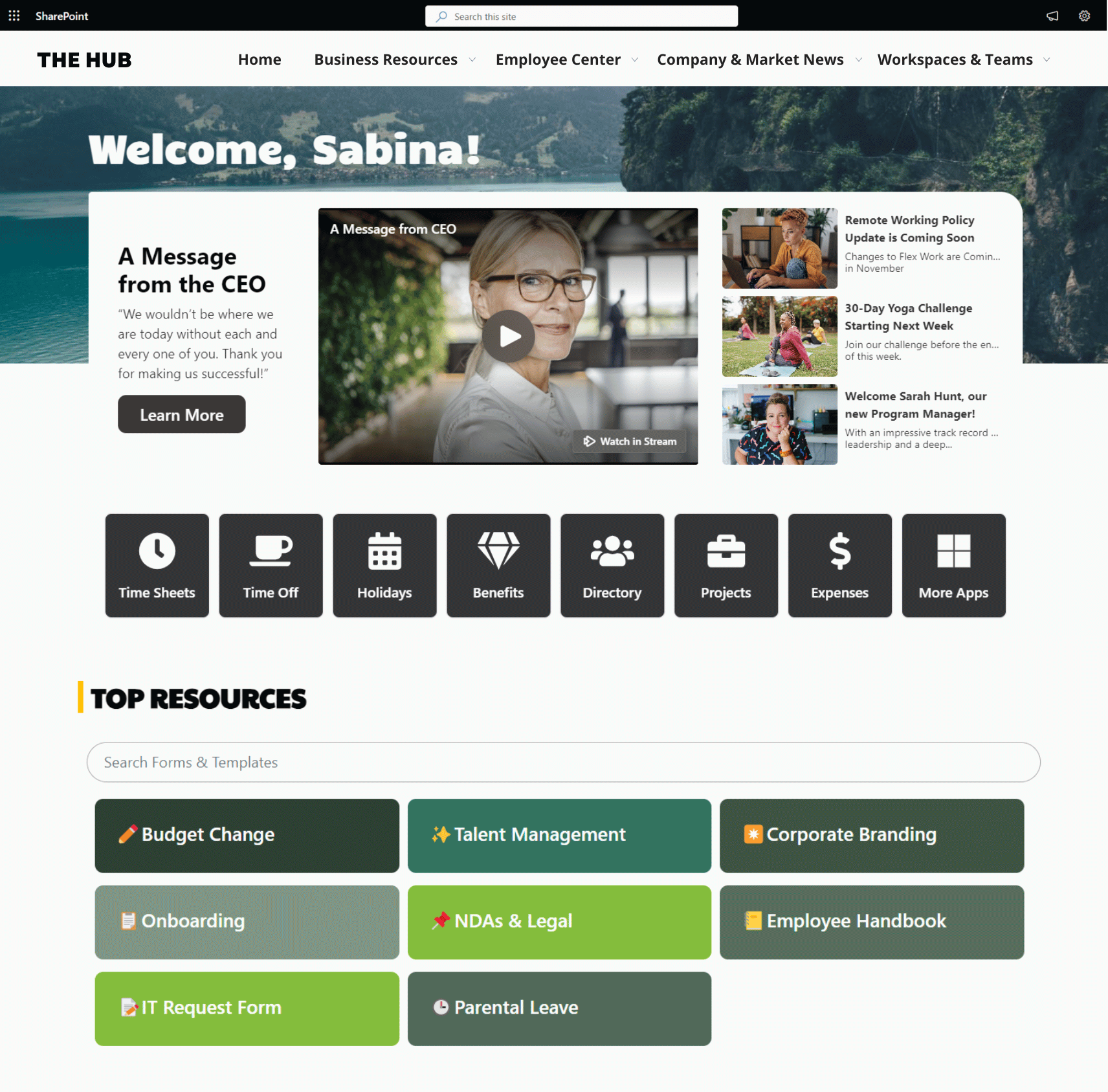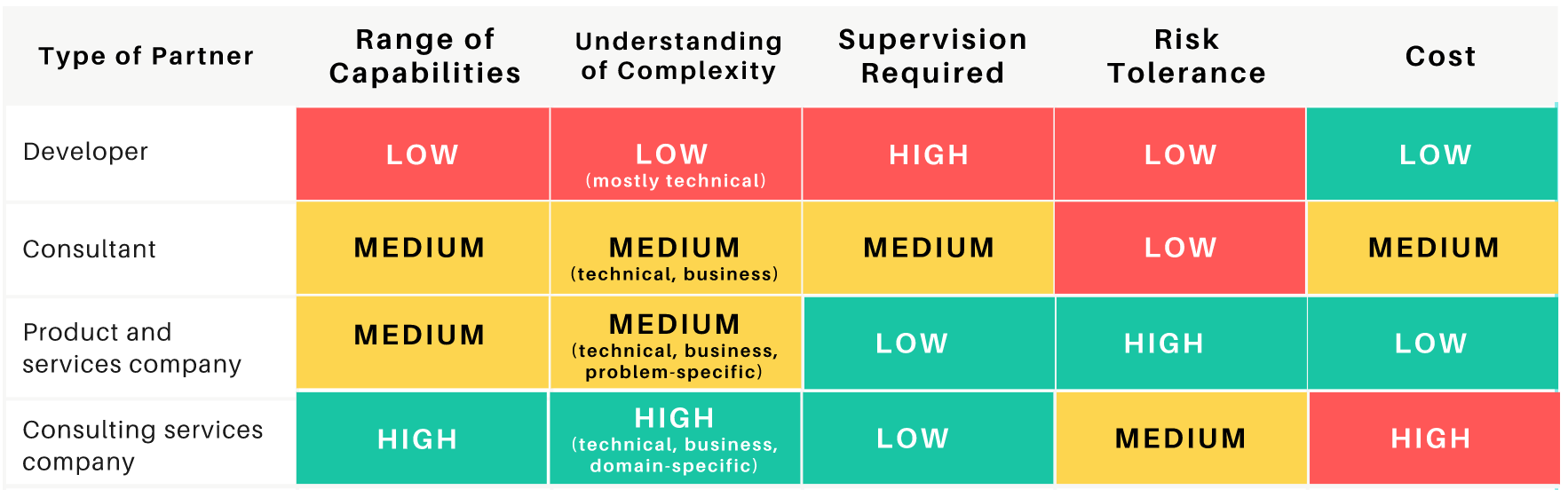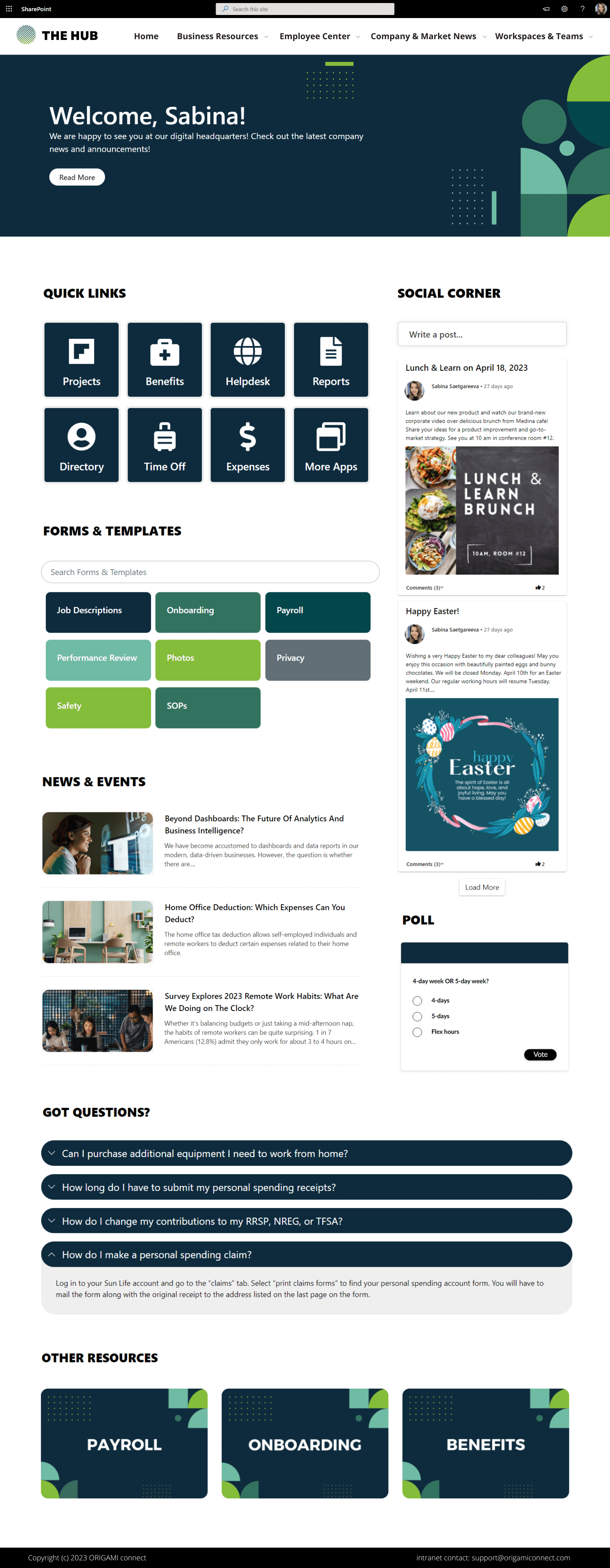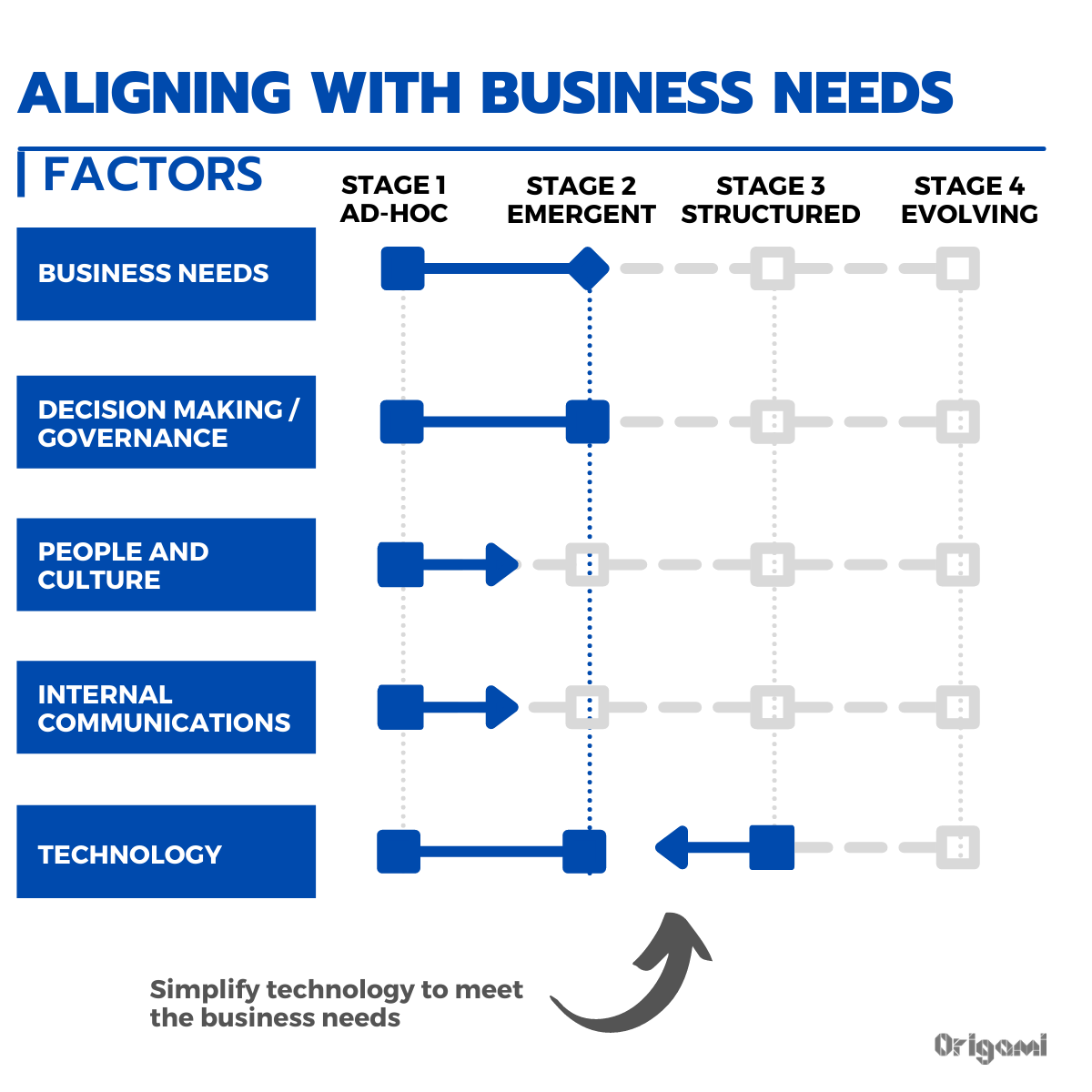See SharePoint intranet examples that will cut your research time and help you brainstorm ideas for a new Office 365 intranet.
7 Stunning SharePoint Design Ideas to Inspire You in 2025
SharePoint Search Guide: Tips and Tricks
Before hiring a SharePoint consulting company, read this
SharePoint Branding Design Services
Office 365 Intranet: Everything You Need to Know
The Five Stages of Digital Employee Experience
What is Digital Employee Experience
Digital Employee Experience shows how well the workplace technology in your organization supports your employees.
The more technology the better the experience?
It doesn't mean that the more technology you have – the better your employees are supported.
Take a new employee onboarding, for example. If your new employee has to learn too many tools (some of which they might encounter only once in their job), they may see that as not intuitive and chaotic.
On the other hand, if technology options are too restrictive, employees might be less productive because their technology needs exceed available options.
So what is the sweet spot?
When does the Digital Employee Experience become just enough but not too complicated?
The answer lies in key factors affecting the development of your organization.
In other words, there are at least five factors that determine a stage of maturity in the organization.
Factors affecting Digital Employee Experience
Five factors that affect your Digital Employee Experience are:
Business Needs: What's needed for an organization to be in business and stay productive
People and Culture: How is talent acquired, trained, and retained
Internal Communications: How does organization enable the flow of communication
Technology: How well does technology help everyone in the organization
Decision Making / Governance: how are decisions made within the organization
Stages of each of these factors
Each of these factors can be in one of the stages below:
Ad-hoc: things are done haphazardly
Emergent: initial processes emerge, but still much of the work is done manually
Structured: processes are implemented for key parts of the business
Evolving: processes are measured and maintained to ensure repeatability and efficiency
The stage in which your business needs are will set the requirements for stages for other factors (People and Culture, Internal Communications, Technology, and Decision Making / Governance).
For example, when an organization's business needs are in an Ad-hoc stage, it’s likely going to assess its needs reactively, and operate in a reactive way.
If that’s true for business needs, there is little use to upgrade the technology to stage 2. It may be met with resistance or ignored.
Example: How do these stages affect company’s Employee Experience
Let's look at this example.
Here is the example of the organization where Business needs are in stage 3, meaning this organization is structured and at least these elements are present:
Key improvements to Employee Experience are underway
Goals are high-level and written
The requirements will solve the needs of several departments or teams
Here are other key stages this organization is in:
Although business needs for this organization are relatively mature (stage 3), their decision making and governance process is lagging in stage 2, meaning:
Some people are interested in making improvements, but implication to the decision is not broadly understood
Problem: If improvements are not broadly understood, there will be little or no buy-in from the broader team. This will prevent the requirements to consider the needs of other departments – which is what's desired by the business need above.
A manager from any department can make a decision alone without consulting others
Problem: This will preclude the organization from solving several departments or teams required by the business above.
Several people from different departments will do the work
Problem: Since a single department might have made the decision, other department leaders may not buy into it, resulting in a fragmented Employee Experience.
The technology is also behind, in stage 2. At this stage, employees get access to basic technology:
File storage and management software
Essential work tools (email, messaging and job-specific applications)
Basic Tech support & helpdesk
Possible SharePoint sites for collaboration
Potential IT Manager overseeing technology
Naturally, for this organization to deliver to business needs for stage 3, all of the other factors (HR, Internal Comms, and Decision Making/Governance) also need to pick up and move from their lagging stages to stage 3.
In other words, here is where these key factors need to move.
Aligning your Digital Employee Experience with business needs
Overly engineered technology
In contrast, if the organization is trying to provide technology for stage 4, while business needs are not mature enough for this stage, such an organization will end up with an expensive, grandiose vision and no one to use the technology.
For example, a start-up operating in ad-hoc mode may not need an intranet, a chatbot, and any other advanced technology to stay productive. This startup may just need a fileshare and an email system.
In this case, the organization needs to scale back its technology to match the business needs.
We’ll get into the details in just a minute.
Scaling back the technology to align with business needs
This misalignment is mainly due to a lack of understanding of the stage in which the organization is. This is where the next part comes in.
Quiz: What is the right intranet for your company culture?
Right about now, you might be wondering, what stage is my organization?
You take our anonymous 10 min quiz and find out which stage your organization is in now and how you can level up.
Here is a high-level breakdown of each stage; more details are addressed in the quiz.
Stage 1: Ad-hoc
Things are done haphazardly. As far as business needs are concerned:
Employees use what they're given to do the job
No clear goals to improve the employee experience
This leads to decision-making having no specific process when selecting a solution. The hope is that someone internal will do the work to improve things, but it's not their primary job. When asked for improvements, leadership is not interested or resistant to improving the employee experience because they too busy operationally.
From people and culture, employees are provided resources as they need them, performance reviews are inconsistent, and no formal talent acquisition, retention, or training processes exist.
As far as internal communications go, various email announcements are sent to all employees as needed, and no specific resources are dedicated to internal communication.
The technology mainly consists of file storage and management software and some essential work tools (email, messaging and job-specific applications). There is some form of basic tech support & helpdesk and no formal IT department.
Stage 2: Emergent
Initial processes emerge, but still, much of the work is done manually.
Business needs are often shaped by:
Leaders asking and taking steps to improve Employee Experience
Goals are socialized but not written
The requirements will solve the needs of one specific department or a team
This often results in some people being interested in making improvements, but the issue is not broadly understood. Decisions are made in silos, where a manager from any department can make a decision alone; as a result, there is no clear understanding of who from which department will do the work.
As far as culture is concerned, employees have access to track performance, and some initial documented policies and procedures exist. HR starts to manage talent acquisition and retention for key resources.
With a growing focus on employee needs, some people are assigned to internal communication, but it's not their primary job. A regular employee newsletter sent to all employees is the primary vehicle for all company communication.
IT now has a dedicated IT Manager basic tools an ad-hoc organization has. In some cases, SharePoint sites are starting to be used primarily for document management and for collaboration.
Stage 3: Structured
Processes are implemented for key parts of the business. Strategy starts to shape how the organization works, and the business begins to see that:
Critical improvements to Employee Experience are needed and underway
Goals are high-level and written
The requirements will solve the needs of several departments or teams, not just a siloed team
Decisions are more streamlined; for example, IT starts to work with the department(s) to make a decision that will benefit the longer-term strategy. Organization starts hiring people to implement the strategy. HR teams add employee self-evaluation and career growth programs.
Some leaders view improving employee experience as a strategic priority, but some skeptical leaders aren't convinced.
A regular employee newsletter is sent to all employees, and in more advanced cases, when the intranet is available, Internal Communication is posted on the intranet. Someone specif is assigned to internal communication, and it's their primary job.
IT plays a big role in organizational transformation. HR systems for performance and career management are being implemented. Remote access becomes available. Company Intranet is being implemented, and senior IT leadership is established.
Stage 4: Evolving
Processes are measured and maintained to ensure repeatability and efficiency. This stage is not something you achieve once and keep, consistent work is required to keep it, and business knows it.
Business needs become focused on:
Digital Employee Experience being consistently revisited and improved
Goals are specific and written
The requirements will solve the needs of the entire organization
The decisions become focused on the long term, so often, a business case is prepared and reviewed by executives who make a decision. Company leaders at the highest level view improving employee experience as a strategic priority. The organization understands that all that is not possible to achieve in-house alone, so external consultants work with internal resources to do the work.
HR is focused on establishing Learning & Development, Diversity, Equity and Inclusion programs.
To manage all of the initiatives efficiently, information is posted on the intranet, employees actively post comments on a company intranet, and a dedicated internal communications team is involved.
To support the initiatives, IT implements a learning management system. In larger organizations, internal Development or Engineering team is established. In more distributed workforce environments where many applications are involved, Enterprise Architects become part of the IT team.
What does it all mean?
Projects can fail or partially fail due to misaligned business and technology needs. Digital Employee Experience projects, like an intranet implementation, are no exception.
Take a quiz above to get an assessment on which stage you’re at and recommended steps to what kind of Digital Employee Experience is best suited for your needs.
Even if you’re clear which stage your organization is at and what it needs to evolve, have others self-assess where they think the organization is at. This will provide clarity to your team and set your project for success.
We offer a variety of consulting projects to help you assess and improve your Digital Workplace Experience. To speak with an expert book a free consultation.
Yaroslav Pentsarskyy is a Digital Workplace Advisor at ORIGAMI. Yaroslav has been awarded as Microsoft Most Valuable Professional for 8 years in a row and has authored and published 4 intranet books.
Yaroslav is also a frequent presenter at industry conferences and events, such as the Microsoft SharePoint Conference and Microsoft Ignite.
No longer available: Office 365 SharePoint Intranet brought to life for 150 employees with Origami Intranet
Key SharePoint intranet outcomes achieved and explained in the above case study:
Engaging and modern user interface.
Information targeting based on user personas.
Organized and well-planned intranet permissions.
Well thought out user experience, with permission levels varied.
Well-structured and accurate search.
How is Employee Retention linked to Employee Recognition & Feedback
Employee retention speaks volumes about an organizations culture, work environment and sometimes even management. What can organizations do to improve employee retention rates? It starts with employee recognition and ensuring the right channels are in place for encouraging kudos to achieve high employee retention rates.