Last week we had a chance to attend Remote Work Summit to really understand the disruptive forces that remote workers are bringing to industries. Many employers are unaware of significant shift in how their teams are evolving and what it takes to keep their productivity high.
After listening to dozens of executives and managers successfully running remote teams, few patterns started to emerge which boil down to:
Managing Communication
Managing Knowledge
In this post you'll find the insight I got from managers and executives of successful remote-first companies.
Companies operate in remote-like mode without realizing it
Many large organizations these days are distributed geographically, does that mean they are remote enabled organizations? What about companies which have offices in the same city but employees of one office never meet someone from another office, have a separate lunchroom, separate boardrooms. In relation to each other these teams operate in a remote mode.
How about companies with employees on different floors rarely visiting one another. I've seen entire office events organized for members of a particular floor purely based on the job role of people on that floor. Entire teams operate in semi-remote or mixed-mode without even realizing it.
The issue with operating in remote-mode without actually realizing it is that there is lack of processes and tools which positively enable such teams to function. This results in frustrations, loss of productivity, and ultimately turnover.
So what's required to successfully make this mixed-remote environment happen?
Managing communication is all about expectations
The biggest fear of any company looking at introducing remote is that team members will not be able to get a hold of each other in time, miss deadlines and start blaming technology as an excuse.
Another fear, this time from employees, is that they will be getting messages and requests from their managers and colleagues all times of the day resulting in work creeping into their personal lives.
All this will happen without proper expectations in place.
Successful remote-first companies such as Doist, Trello, GitHub and others, set communication expectations and build culture to solidify these expectations.
It's also about the tools that let you manage your communication and not bombard you with everything as high priority request. Email is an example of such (bad) communication tool where every request that comes in has to be reviewed and prioritized by you before you determine if it's important or not.
Tools such as:
Slack
Microsoft Teams
Twist
... help solve fundamental problem of everything-is-important but it's up to you to set up the culture to get on board with that.
"[Tools] don't solve the problem, you do" - is my interpretation of city's recycling slogan from below.
But it's far more than tools and expectations, it's also about planning
Managing communications is about planning
Planning is an important part of successful communication since much of communication these days is non linear. If someone is cramming for Monday morning presentation and needs your input at 9PM on Sunday knowing you're off at this time, that's poor planning on their part. It will result in stress for both of you.
Better approach is to set and manage your deadlines and communicate them with the dependent party. This way both of you know what to expect when well ahead of time.
Tools like:
Trello
Microsoft Planner
Aha
Todoist
... are all great starting points for planning your communication and work.
Managing Knowledge is the key
Managing knowledge is the key theme in Remote Work since most of the time you can't tap someone on their shoulder and ask question.
According to Nielsen Norman research on productivity, average organization of about 10,000 people looses $8 - $13.5 million each year from employee time lost while searching for information.
When users can't find: a template, a chart, a PowerPoint deck to reuse they end up re-creating the work which can take hours or days.
This isn't a new problem, in fact it's a great practice to manage your organizational knowledge whether you have remote employees or not. With remote workforce in particular, the importance of knowledge management becomes more relevant yet.
The issue of knowledge management is my favorite problem to solve because we're in the intranet business. Just as in my previous points, there are a lot of arguments about what tool to use and which one is best. The reality is that, again, knowledge management starts with the culture of your organization. You need to understand what kind of knowledge you're storing and what is the best tool to use for that.
In our organization we use videos a lot to manage interaction requirements of the software. Among other methods we tried, videos are the best method for our culture and how our team works. We found a balance in this method and no, not every requirement is a video.
For some other organization, written requirements are best. Other organization will use requirements database or a Planner or Trello.
The key is to determine the type of information you're storing and then select a tool. If you try and retrofit tools to host your information you will end up with a lot of customization or people will just not use the tool due to it's complexity.
These aren't the only challenges in building remote workforce but these are certainly fundamentals on which things are built.

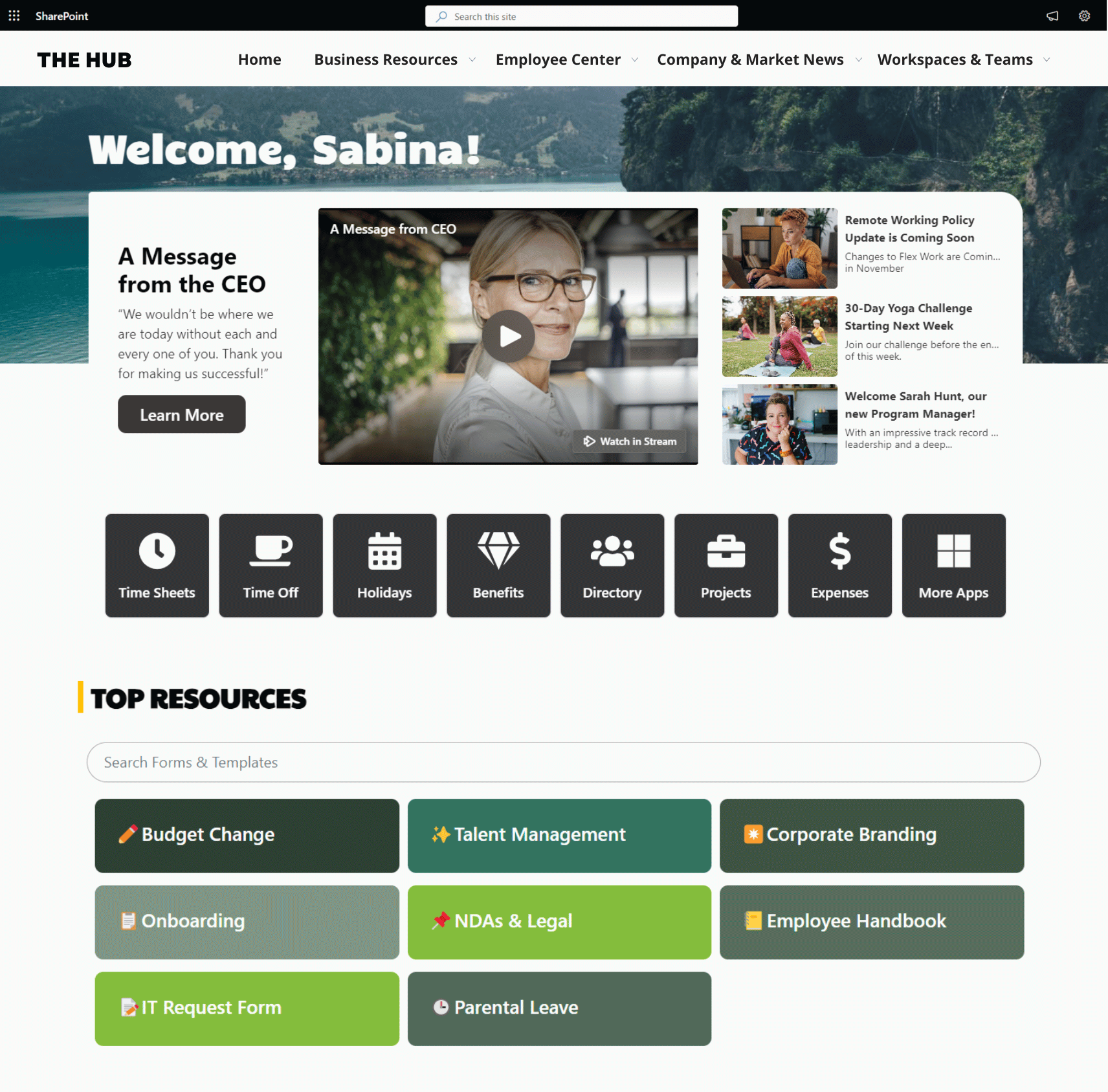













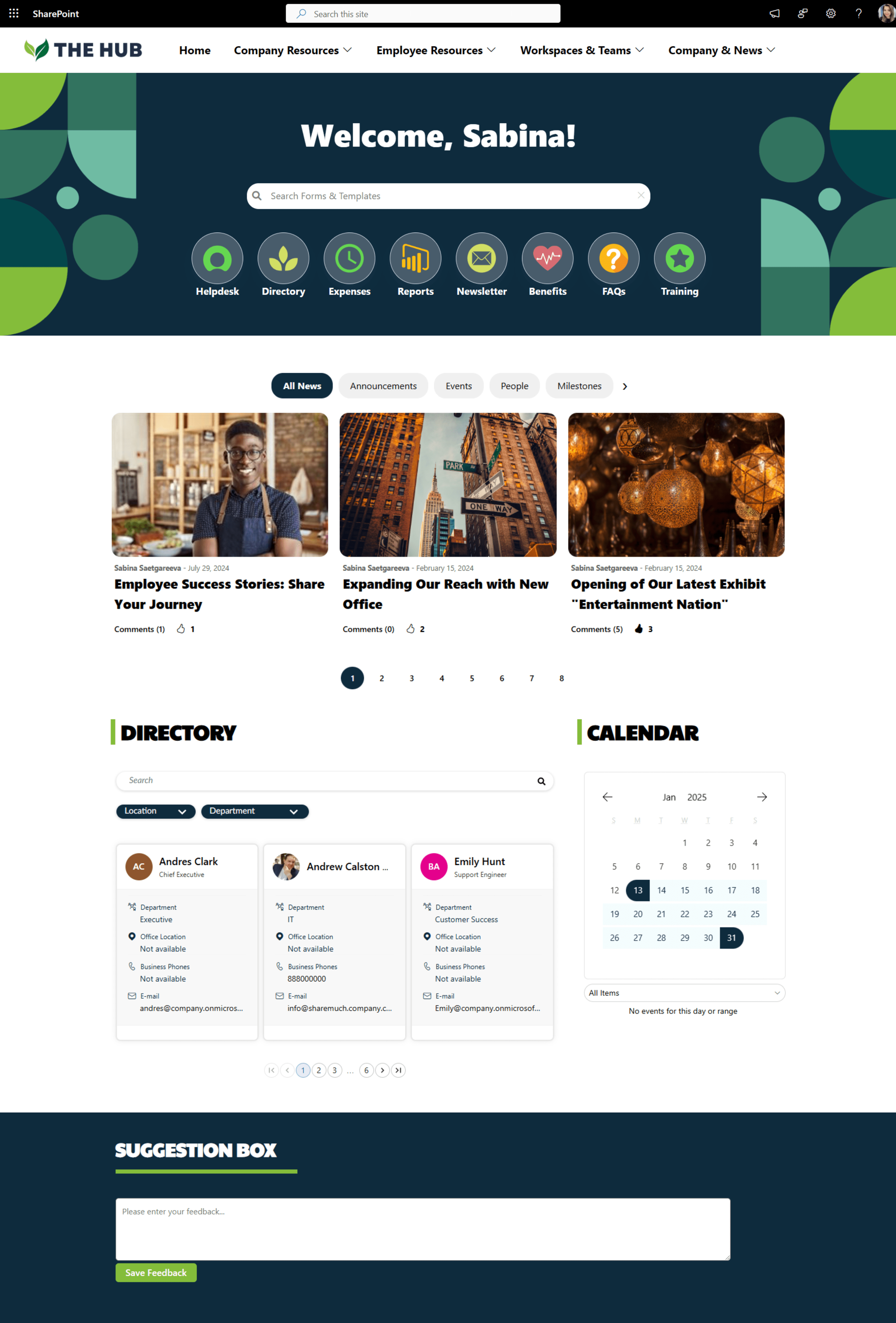






![[How-To]: Auto generate documents from data stored in SharePoint list and send them for signatures with DocuSign](https://images.squarespace-cdn.com/content/v1/5c8037c77a1fbd35eda4775c/1554403591116-R5Y42ZOY8WFRIBIP43J7/photo-1542744095-0d53267d353e.jpg)
![How to [convince your boss] to send you to SPC18 this year?](https://images.squarespace-cdn.com/content/v1/5c8037c77a1fbd35eda4775c/1554403844547-XP7FDBWNU2Q6YBAFG0V4/photo-1504384764586-bb4cdc1707b0.jpg)





Get inspired with six company intranet examples built on data collected from hundreds of intranet sites. See intranet best practices and design ideas to help you build an intranet employees will love.